iOS: Bible Study Notes
- Select the Bible tab on the bottom menu.
- Locate and select the verse(s) for which you want to see notes or commentary.
- When the actions menu appears at the bottom of your screen, swipe it up.
- Select the Biblica Study Bible card to read the study notes.
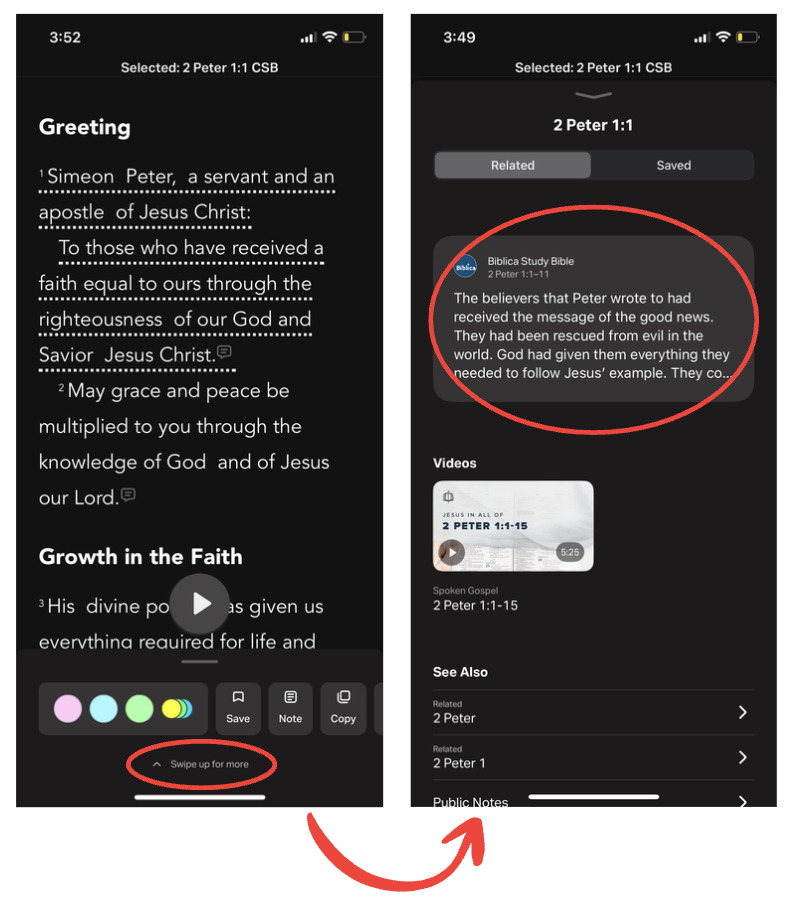
You can also read notes about the Book or Chapter by scrolling down on the actions menu and selecting the Book or Chapter under the See Also section.