Bible Loop: Verse of the Day
Verse of the Day features a different Bible verse for every day of the year. YouVersion’s staff chooses a verse that’ll encourage, inspire, or challenge you!
How to Like/Unlike the Verse of the Day
Like the Verse of the Day to show that it encouraged you and to inspire others.
- On the Home screen, find the Verse of the Day.
- Tap the heart icon to like or unlike it.
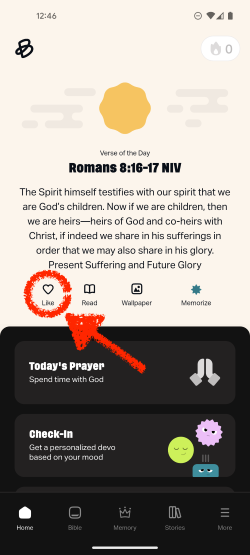
How to Share Verse of the Day Image
Share the Verse of the Day text to bring encouragement to someone’s day!
- On the Home screen, tap the Wallpaper icon at the bottom of the Verse of the Day.
- Tap the Share icon at the bottom of the screen.
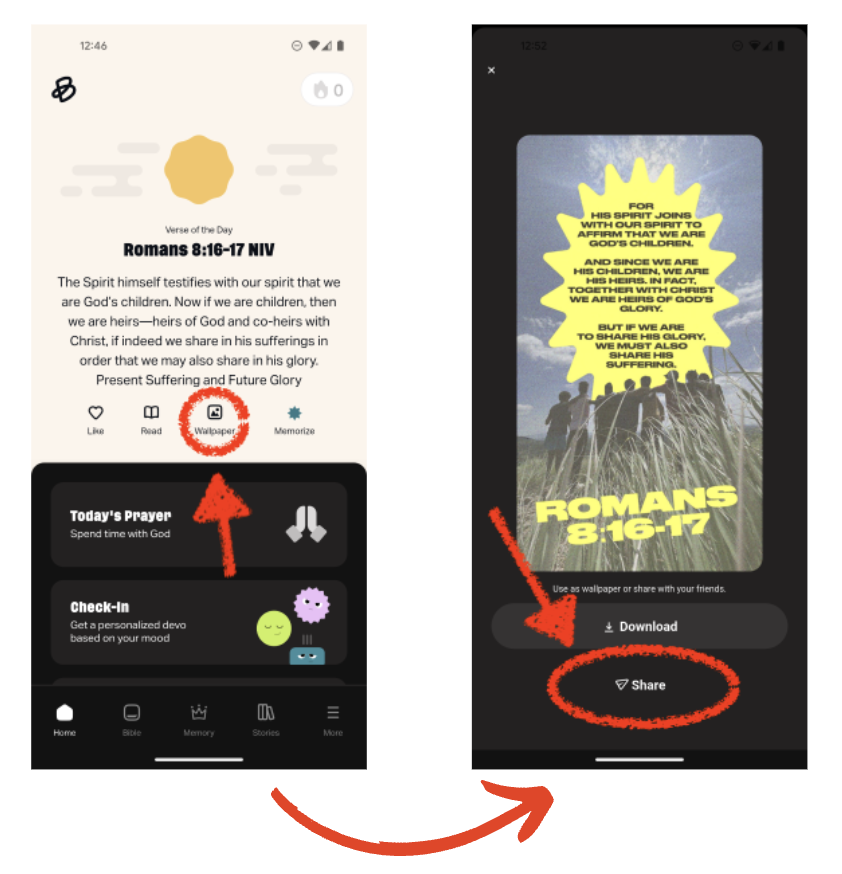
How to Read the Full Passage
Read the full passage to get more context and a deeper understanding of the verse.
- Tap on the Verse of the Day.
- This opens the Bible view, where you can scroll to read the full chapter or passage.

How to Memorize the VOTD
Memorize the Verse of the Day for a short reflection to help you live out the verse.
- On the Home screen, tap the Memorize icon at the bottom of the Verse of the Day.
- Learn how to play the Memory game here!
