Bible Loop: Videos
The Guided Scripture feature is an opportunity to turn your heart and mind toward God daily. Guided Scripture can include an exclusive short video devotional based on the Verse of the Day, a Prayer, and more.
- Select the More tab if it hasn’t been selected already.
- Select Videos.
- Select the Verse of the Day video at the top.
- Tap the sides of the screen to navigate forward/backward through the sections of the Guided Scripture.
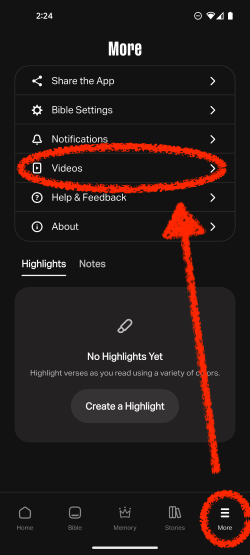
Sections of the Guided Scripture
- Video
A short recording of the meaning and impact of today’s Verse of the Day. - Reflection
A question that helps you reflect on the Verse of the Day. - Scripture
Bible Verse chosen by YouVersion staff to encourage, inspire, or challenge you. Tapping the text will open the verse in the Bible reader. - Verse of the Day Image
Verse of the Day Image that can be downloaded and shared. Select the Download button to save the image to your device. - Prayer
A Prayer honoring God. - Closing
Select Memorize Today’s Verse to go to the Memory Mix Challenge.