Events: Church Online
Add an Event to Church Online Platform
- Publish your YouVersion Event.
- Copy the Event link.
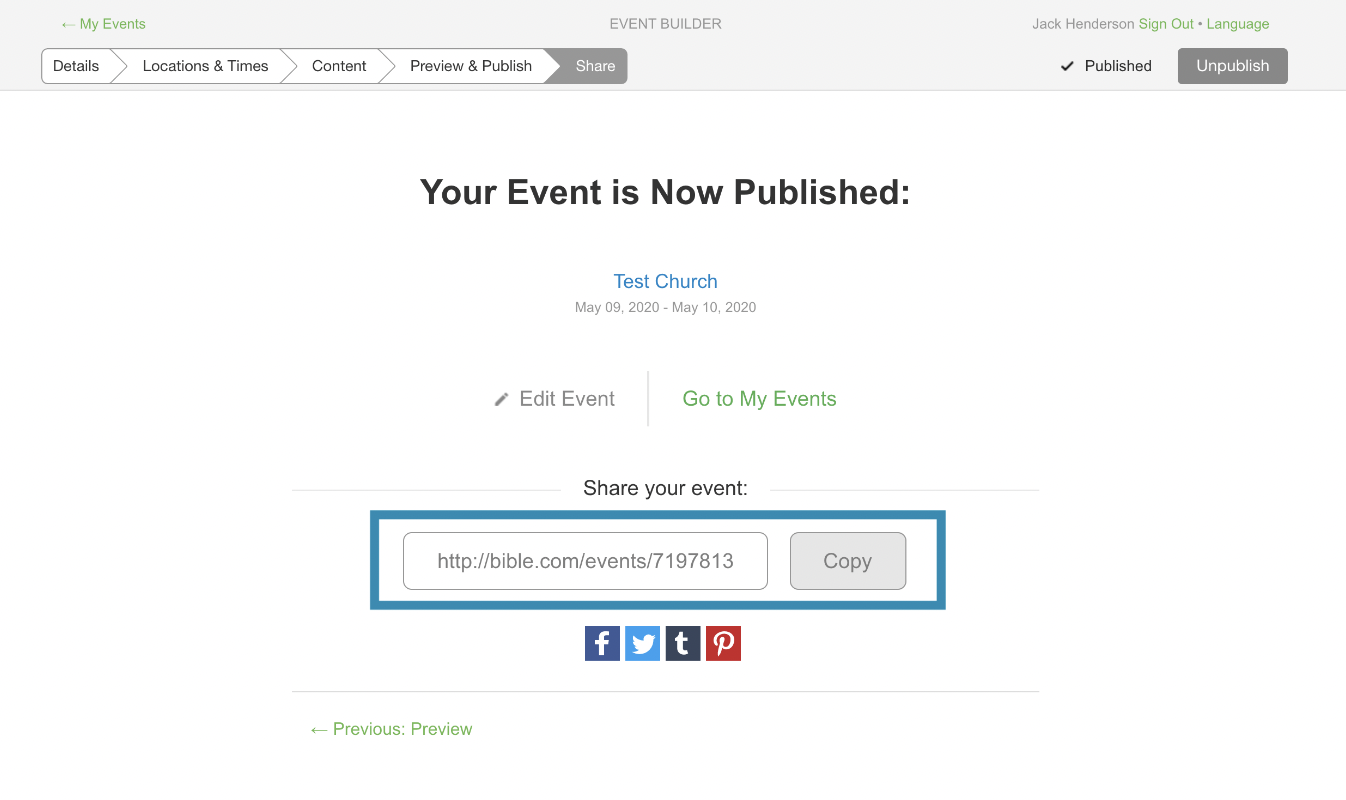
- Go to your church's Church Online page and login to your account.
- Select Go to Admin (you must be an admin on the page to access this section). Learn more about how to manage users on your church page.
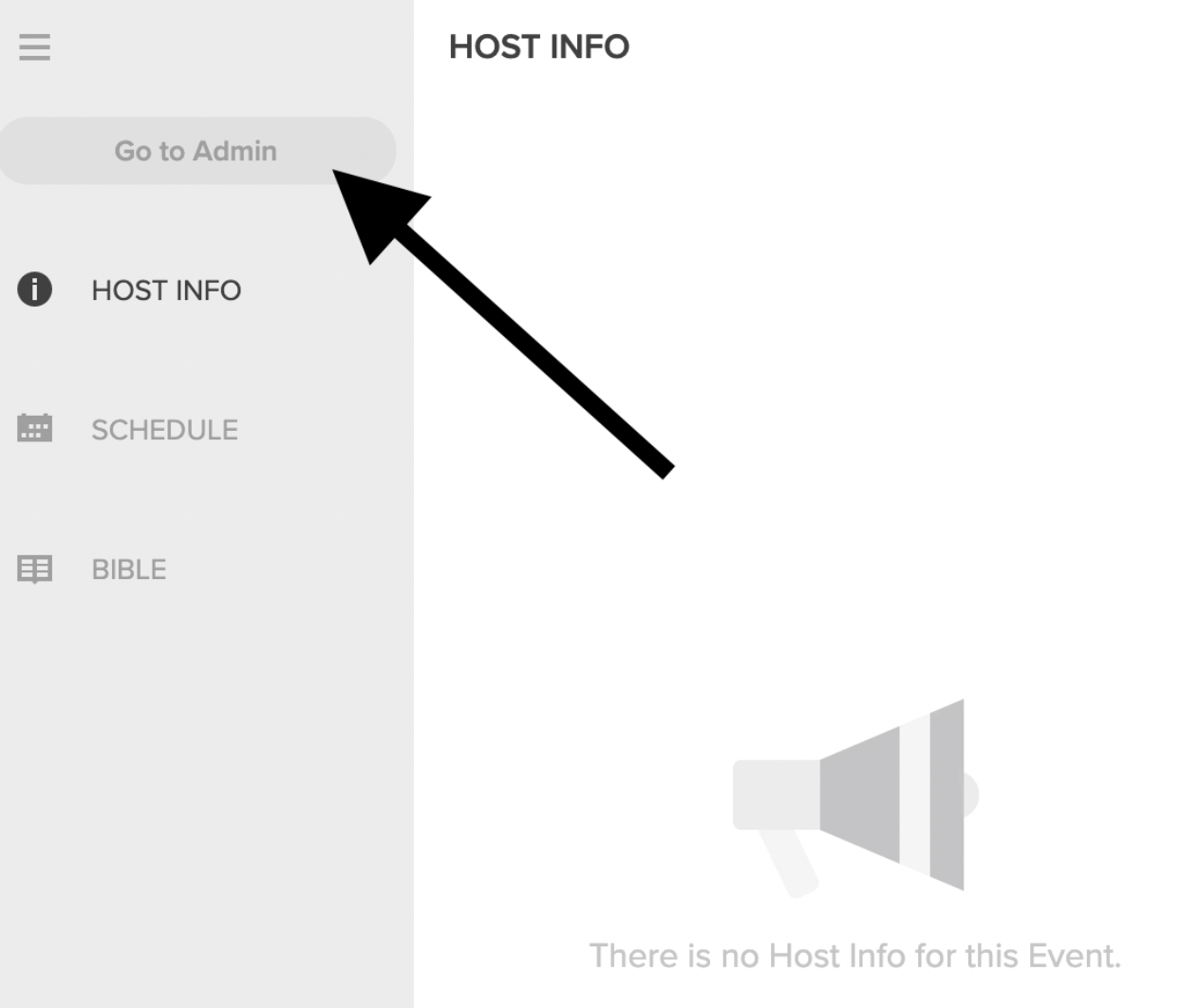
- Once you're in the Admin area, select Setup.
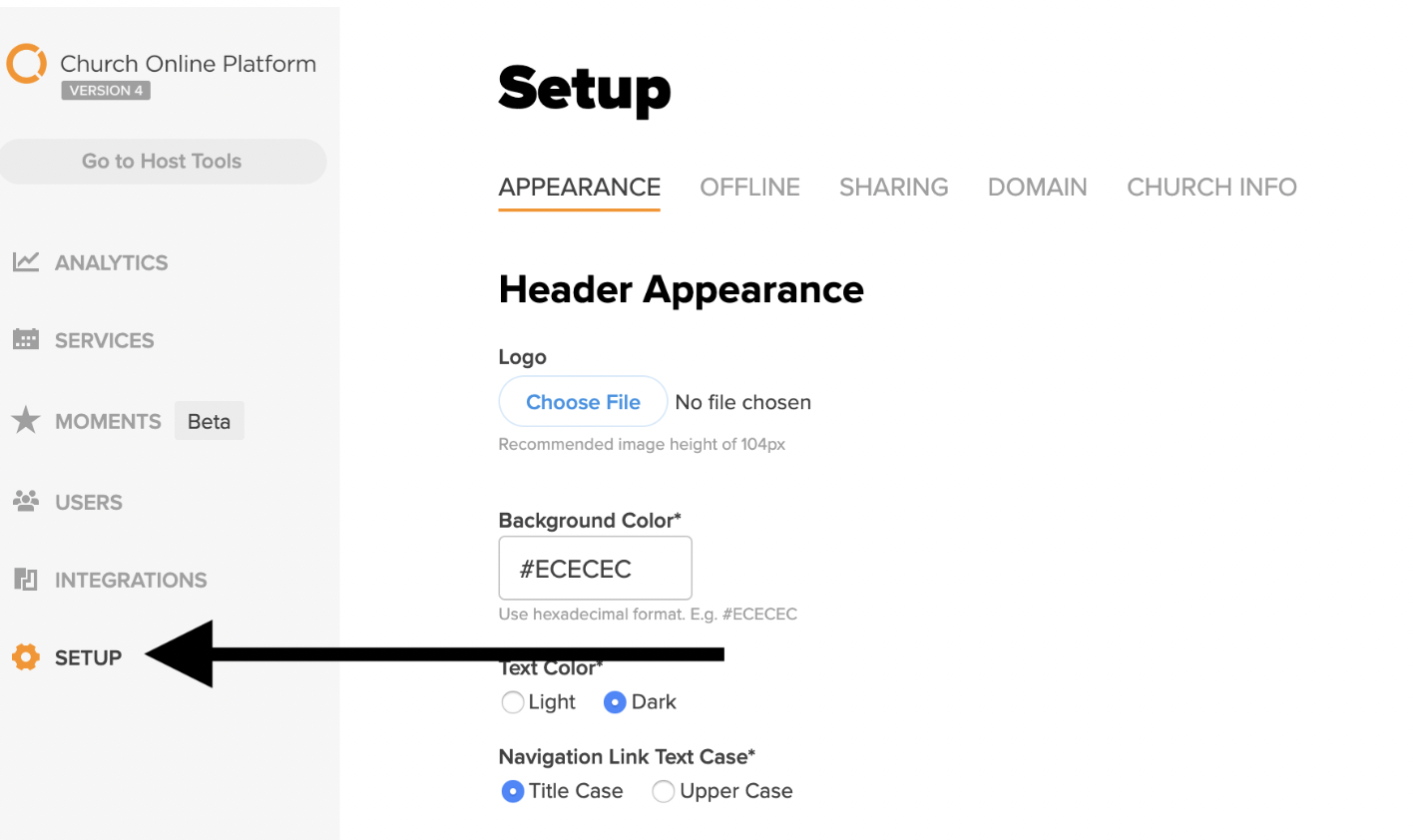
- Scroll down and select Navigation Links.
- In the drop down menu under the Name column, select Events.
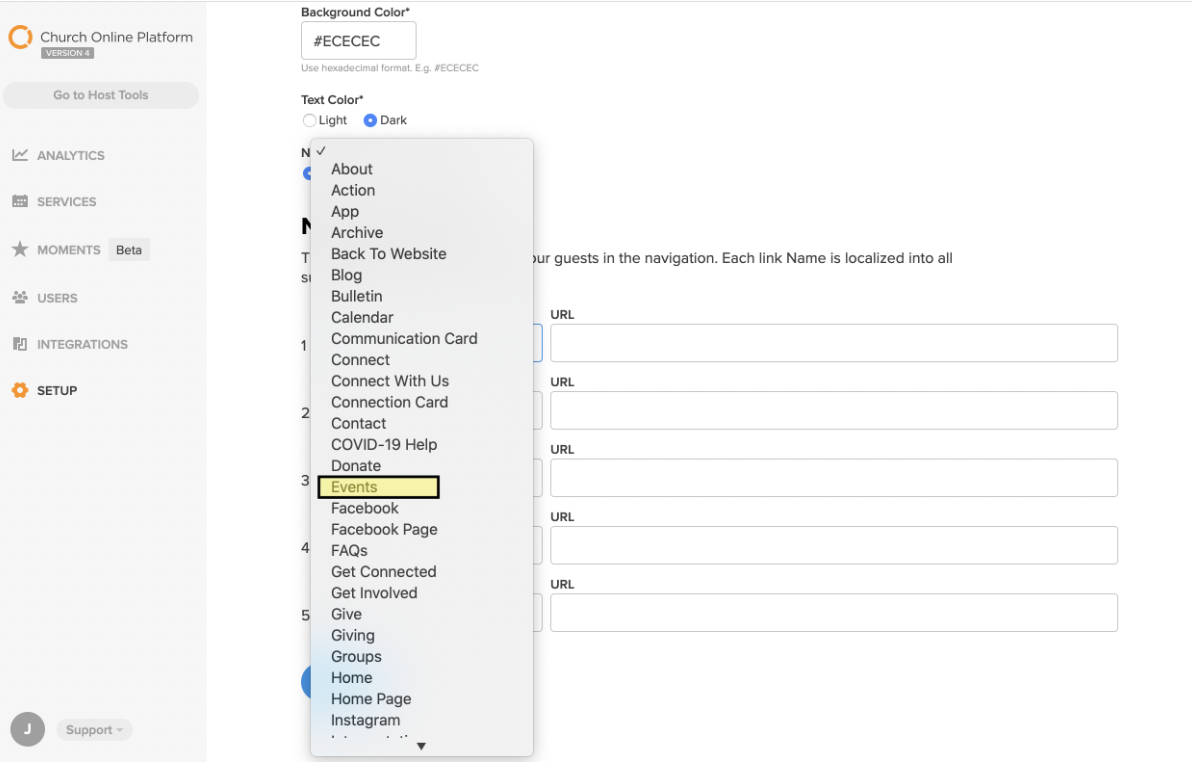
- In the URL section, paste your Event link that you copied at step 2 and select Save.
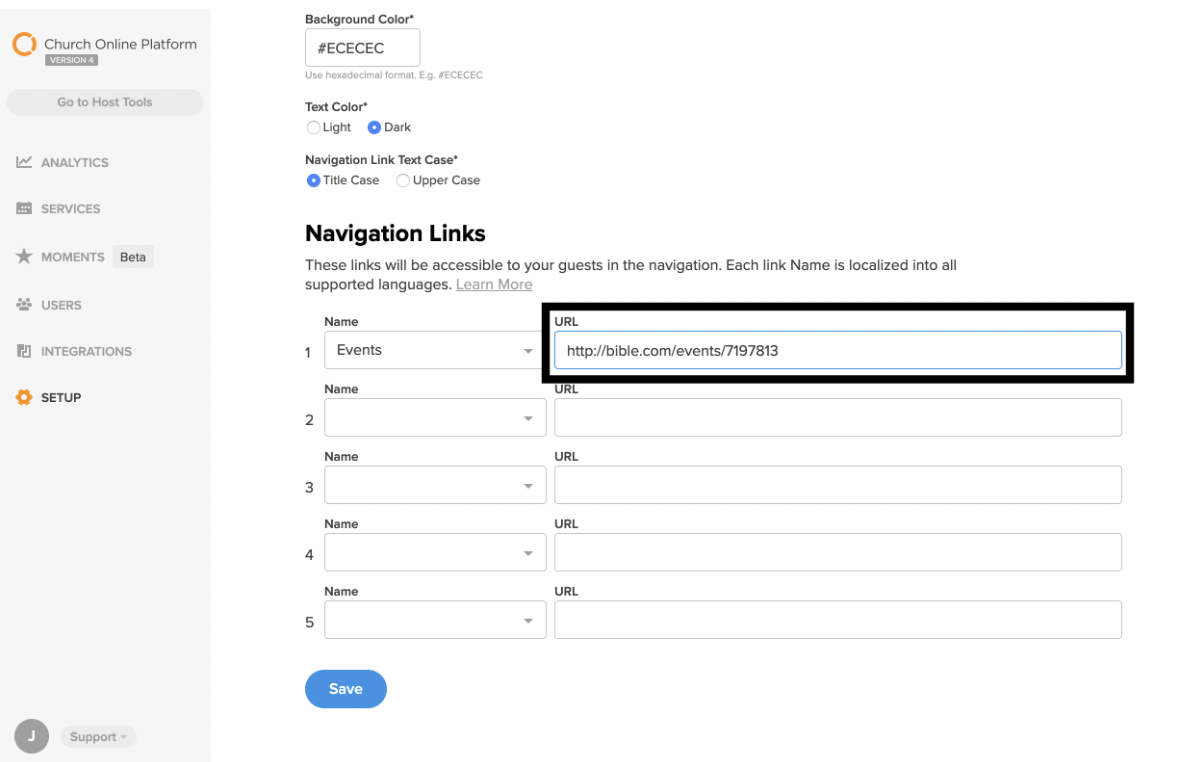
You will need to update the Events link in the Church Online Platform every week.