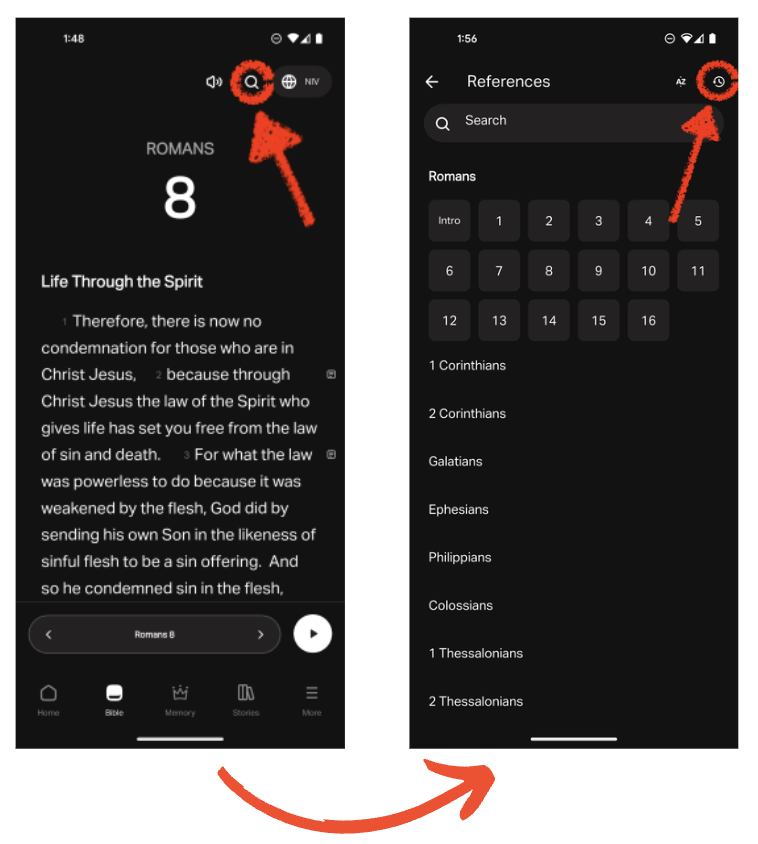Bible Loop: Bible Reader Tools
The Bible tab lets you read or listen to the Bible. From here, you can look up any book, chapter, or verse of the Bible.
Highlight A Bible Verse
- Select the Bible tab on the bottom menu.
- Locate the Bible verse you want to highlight.
- Tap on each verse you want to highlight. Dotted underlines appear underneath each verse you select.
- A list of options displays, with highlight colors beneath that. Tap the color you want to highlight the verse in.
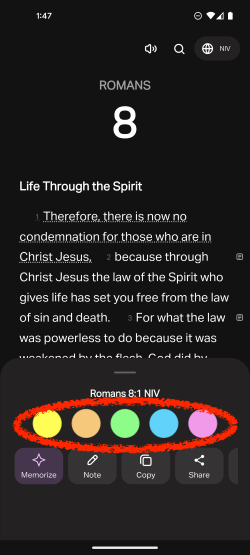
Add A Note To A Verse
- Select the Bible tab on the bottom menu.
- Locate and select the Bible verse you want to share.
- Tap on each verse you want to highlight. Dotted underlines appear underneath each verse you select.
- Select Note to add a note to that verse!
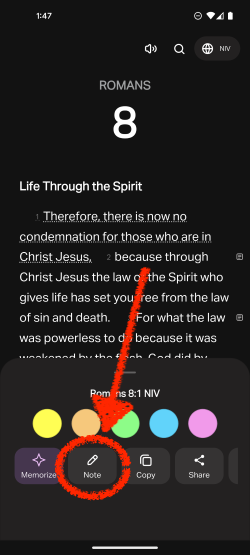
Share A Bible Verse
- Select the Bible tab on the bottom menu.
- Locate and select the Bible verse you want to share.
- Dotted underlines appear with the option to select Share.
- Select Share, and follow the prompts.
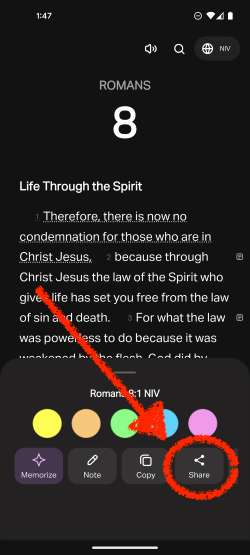
Memorize A Bible Verse
- Select the Bible tab on the bottom menu.
- Locate and select the Bible verse you want to memorize.
- Dotted underlines appear with the option to select Memorize.
- Select Memorize.
- Select Start and complete the levels.
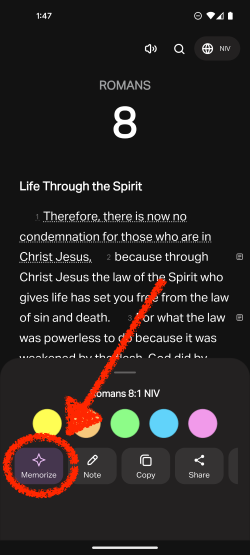
Search For A Bible Verse
- Select the Bible tab on the bottom menu.
- Select the Search 🔍 in the top right corner.
Searching for keywords (for ex: faith) will show verses that include that word. You can also search for a specific verse.
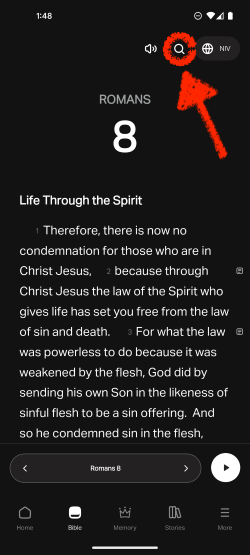
To see your search history, select the book of the Bible at the bottom of the screen. Select the icon in the top right corner.