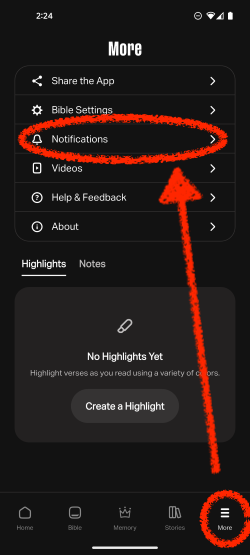Bible Loop: Notifications
- Select the More tab on the bottom menu.
- Select Notifications.If Bible Loop notifications are disabled on your device, you’ll be prompted to go to the Phone Settings to enable notifications. Select Go to Device Settings to enable Bible Loop notifications.
- Toggle the check mark to enable push notifications for Daily Video and Memory Mix, then set a time.The time you set will be when you receive your daily push notifications.