iOS: Guided Scripture
The Guided Scripture feature is an opportunity to turn your heart and mind toward God every day. Guided Scripture can include an exclusive short Video devotional based on the Verse of the Day, a reflection question, a Guided Prayer, and more.
Completing the Guided Scripture
There are two ways to open the Guided Scripture:
- From the Home screen:
- Select the Home tab if it has not been selected already.
- Select Guided Scripture.
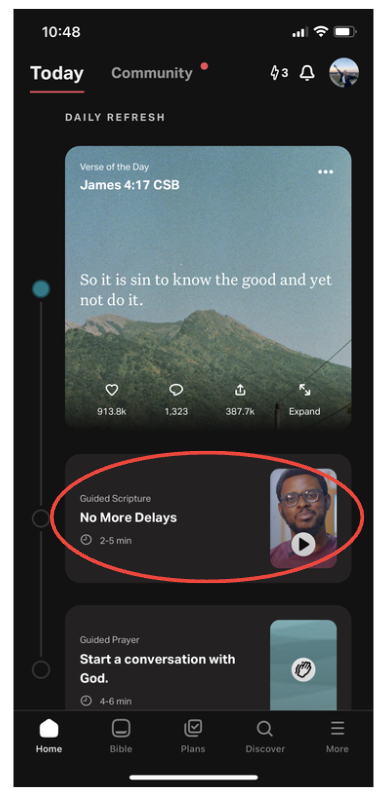
- From the Past Verse of the Day screen:
- Get to the Past Verse of the Day screen by following the steps here.
- Select Guided Scripture.
Tap the right side of your screen to move forward until you reach the last section.
Tap the left side to view previous sections.
There are multiple parts to each Guided Scripture
- Video ➡️ A short recording of the meaning and impact of today’s Verse of the Day.
- Can be shared by tapping the share icon at the top right.
Want to know more about the Verse of the Day speaker? Select the profile icon in the bottom left corner to see their Partner Page.
Learn how to view the videos for the last 10 days here.
- Devotional ➡️ A short devotional content based on the Verse of the Day. It could be from a related plan or an in-house devotional, however they aren’t included every day.
- If it is from an in-house devotional, then it can be shared by tapping the share icon at the top right. If it was taken from a Plan, you can save it for later. It’ll be saved in the Plans > Saved Plans list and the Plan can be shared. To share it, choose the Plan and go to the day the devotional was taken. Open the devotional and share with the icon provided.
- Prayer ➡️ A prayer honoring God. Select ⊕ Add to Prayer List option to create a new Prayer Card in the Prayer feature.
- Can be shared by tapping the share icon at the top right.
- Scripture ➡️ Verse of the Day.
- Can be shared by tapping the share icon at the top right.
- Continue to Guided Prayer ➡️ select the Guided Prayer prompt to continue to the Guided Prayer.
Share Guided Scripture
You can share any section of the Guided Scripture by tapping the share icon at the top right.
How To Navigate Through The Video Feature
- Tap the sides of your phone screen to navigate forward/backward through the screens.
- Video control:
- Double tapping in the middle pauses/restarts the Video.
- Double-tapping the right side advances the Video by 15 seconds.
- Double-tapping the left side rewinds the Video by 15 seconds.
- Press/hold pauses the Video until you release.
Past Verse of the Day Stories Are Available
- Select the Home tab on the bottom menu.
- Select ⋯ in the upper right corner of the Verse of the Day card.
- Select See Past Days.
- Scroll to find the one you want and tap on the verse.Past Verse of the Day Stories can also be viewed by selecting More > Verse of the Day.See the Share Guided Scripture section above for how to share past Guided Scripture.
Frequently Asked Questions about Guided Scripture
How can I become a Guided Scripture Speaker?
To become a Guided Scripture Speaker, you must first be a YouVersion Content Partner. Follow this link to learn how to become a Content Partner - Content Partner Information.