iOS: Download Offline Bible
Download Bible Versions to Read Offline
Read the Bible wherever you are, even when you can’t get online.
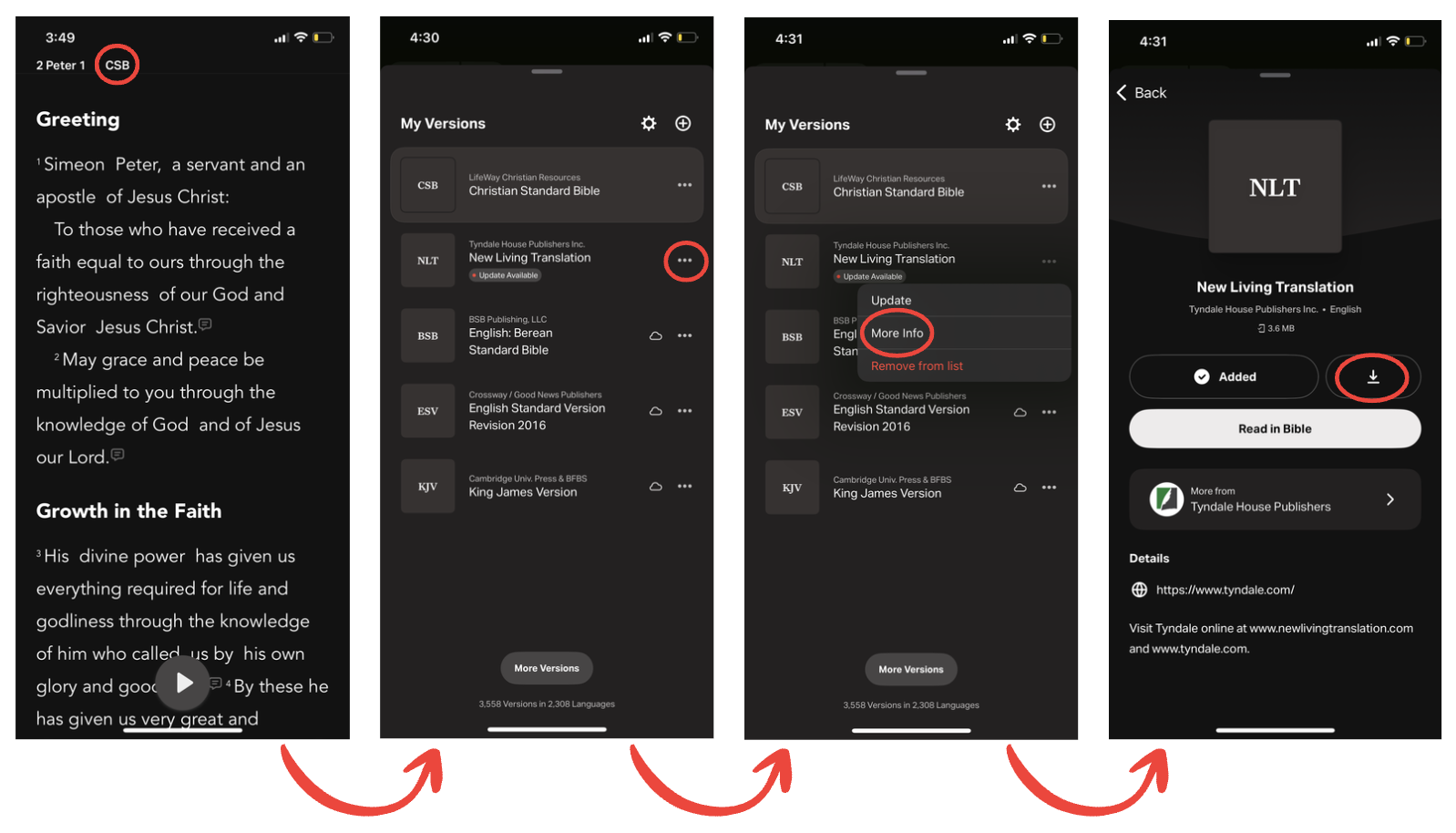
- Ensure your mobile device has a strong Internet connection.Wi-Fi recommended.
- Verify you’re signed in to the App.
- Top left: select the Bible Version abbreviation.The versions that YouVersion offers in the language you chose are listed first by the most recently downloaded version, then alphabetically.
- On the version you want to download, select ⋯, Download.
- Select Agree and Download.
Delete Downloaded Bible Version(s)
Although downloaded versions are very small text files, you may sometimes want to remove one to free up storage space or to troubleshoot.
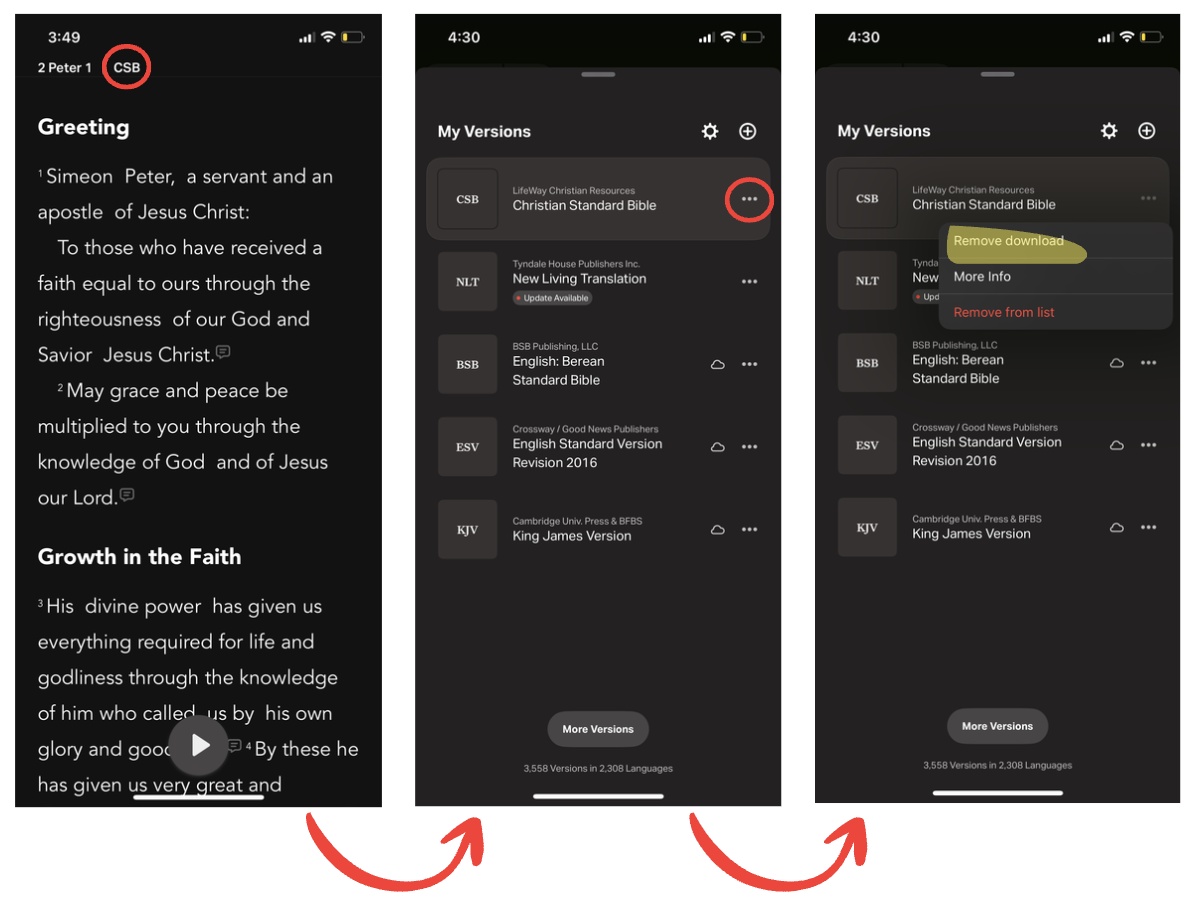
- Select the Bible tab if it isn’t already selected.
- Top left: select the Bible Version abbreviation.The versions that YouVersion offers in the language you chose are listed first by the most recently downloaded version, then alphabetically.
- On the version you want to remove, select ⋯, Remove download.
Frequently Asked Questions on Bible Version Downloads
Can I download the audio?
Regrettably, the current version of the App doesn’t support downloading audio for offline use. This limitation arises from the substantial storage space that audio files occupy on mobile devices. Since many portable devices have limited memory capacity, accommodating large audio files is challenging. YouVersion wants to make sure our solutions work with the many devices used by our global Community. There are some exceptions, but we want to make sure our solutions work with all of them. While we aspire to introduce offline audio functionality in the future, we’re unable to provide a specific timeframe at this point.
Why can’t I remove a Bible version?
Since many features of the App rely on the Bible, at least one version must always be available. Therefore, all versions can be removed except for the default version. Every language has its default Bible version. The default version is the one included when you install the App.