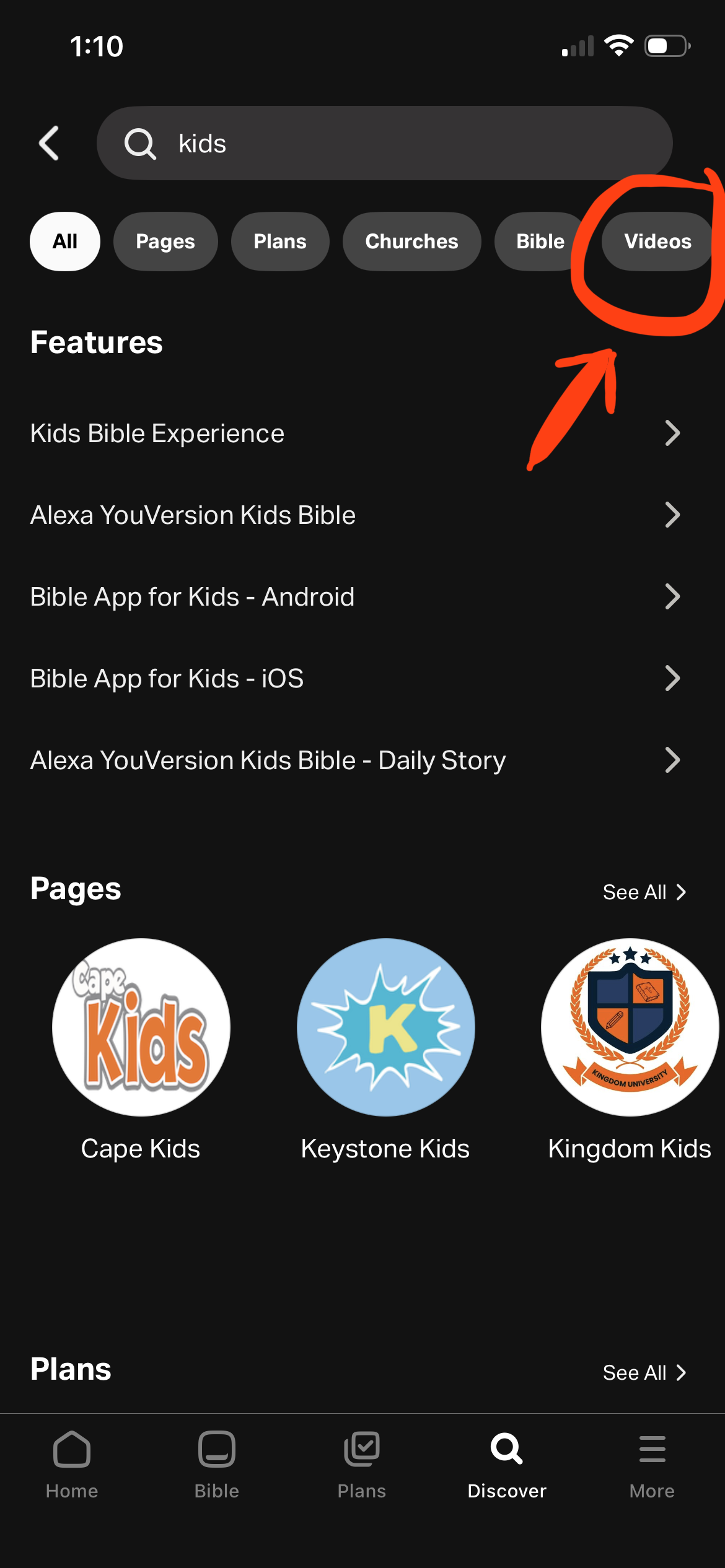Android: Kids Bible Experience
Kids Bible Experience offers engaging, relevant biblical insight for children who are growing up, but not yet ready for teen content. Each day’s content is based on the Verse of the Day. It’s meant to help your child set their own daily routine of looking for God and share it with friends and family.
We have made a significant update to this feature with our latest app version (11.9.0). The update enhances personalization, allowing users to add or remove the KBE card from their homepage.
Show/Hide the Kids Bible Experience
To add the KBE card to your homepage, follow the partner providing it by tapping this link and selecting “Follow.” If you unfollow that partner, the KBE card will be removed from your homepage.
Using Kids Bible Experience:
- Select the Home tab if it hasn’t been selected already.
- Scroll to the bottom and select Kids Bible Experience.Most panels include descriptive titles like Teaching Clip, Reflection, Prayer, etc.If you don't see it at the bottom, you will need to follow the page by tapping this link and selecting “Follow.”
- Tap the right side of the screen to advance,
Or
Tap the left side of the screen to go back, following the prompts as you go.Top left: to close Kids Bible Experience, select X.
Watch Past Kids Bible Experience Video
- Select the Discover tab on the bottom menu.
- Type in "kids" or the specific Bible verse (e.g., John 4:13) if you know it, and tap search.
- Select "Video" on the top bar (you might have to swipe over to see).
- Choose the Video you missed from the list.