iOS: Copy/Share a Bible Verse
Share a Bible Verse
When a Bible verse speaks to you, consider sharing it on social media or sending it to a friend.
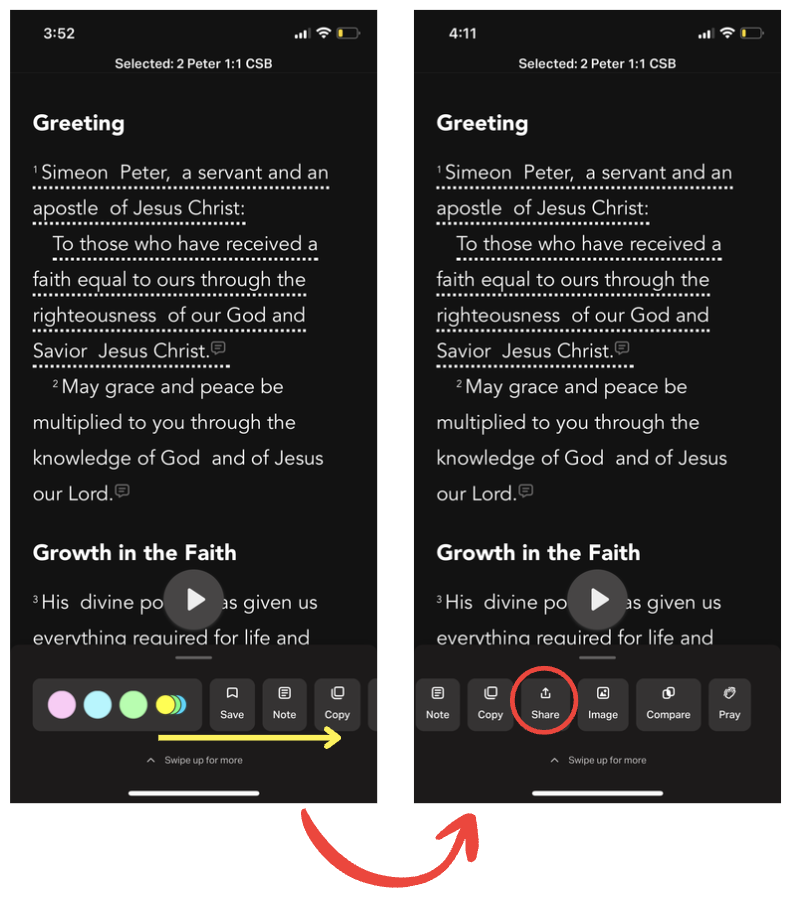
- Select the Bible tab on the bottom menu.
- Select each verse you want to share by tapping on it. Dotted underlines will appear beneath the selected verses. A list of options will display: tap Share.
- Follow the prompts on your device to select how you want to share.
Copy a Bible Verse
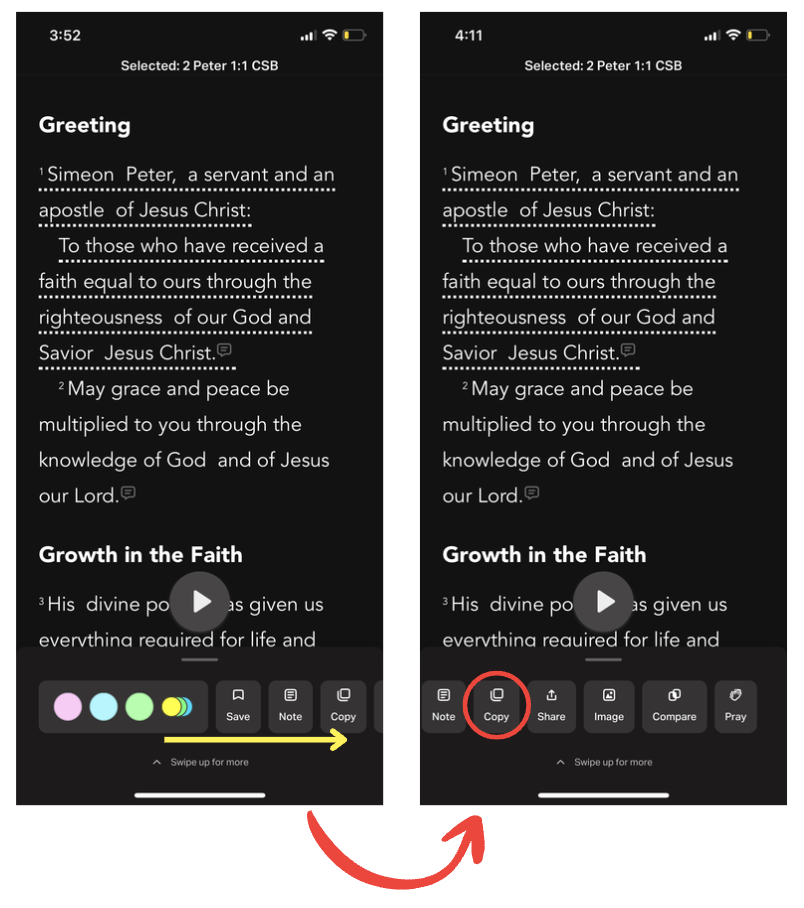
- Select the Bible tab on the bottom menu.
- Find the Bible verse(s) you want to copy.
- Select each verse you want to copy.
Dotted lines display under each verse you select, with a menu of verse options underneath.- Swipe the verse actions menu from right to left to Copy.
- Select Copy.
- Switch to the app or site where you want to paste the verse(s).
- Select the field where you want the verse(s), and select Paste.You may need to “long-press” to see the Paste option.The verse(s) you copied are pasted, including the Bible reference and a link to the passage.