iOS: Footnotes/Cross-references
Footnotes are in-text references that help bring further context and insight to what is being said in the verse of the chapter that you are reading.
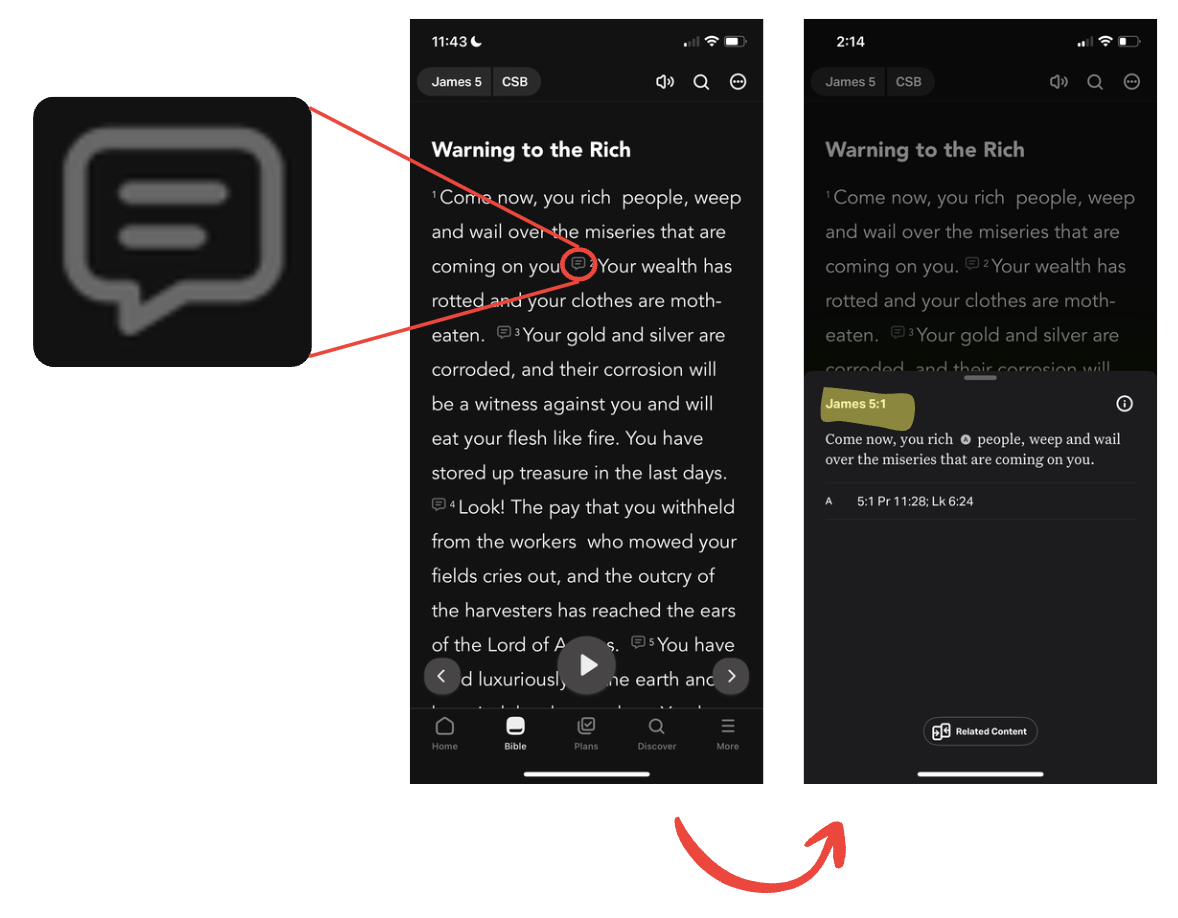
- Select the “chat bubble” icon at the end of the verse.
A pop-up page appears at the bottom containing the verse with cross-references.
Select the Related Content button to see Related Content for the verse and chapter you are reading.